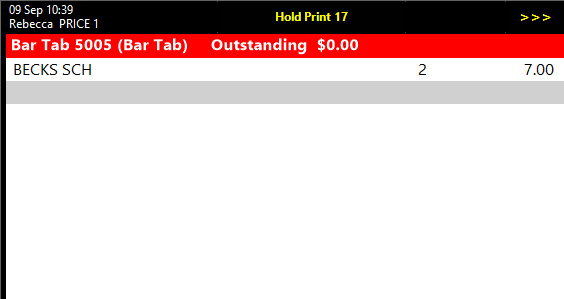Open topic with navigation
Bar Tabs and Hold Print Function
It is possible to use the hold print function in conjunction with the Bar Tabs feature.
- Start the sale as normal by selecting the items you wish to sell.
- Log onto a Bar Tab.
- Use the hold print function and assign an order number to the sale.
- Save the Bar Tab.
- Continue this process until all the orders have been taken.
- On the last order, press the last order button on the hold print screen to send the print job to the kitchen printer. Alternatively, after the last order, go into the hold print screen and select the order and press finalise and print.
Open topic with navigation